How to Build a Powerful File Management System
In the office, our editors deal with thousands of files each day. These files can be mails, articles, images, sheets, etc. Could you imagine such a crowded desktop with massive folders? At least, we couldn't. The team has required every member to build an efficient file management system to get all things sorted. Otherwise, it will be a nightmare to start the daily work. Today, we will share the special hacks of managing digital files easily.
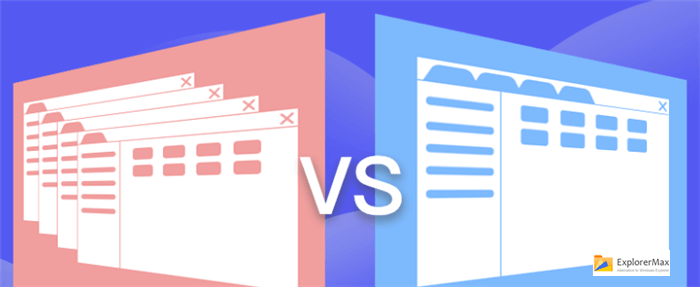
Why do I need a file management system?
To begin with, we need to figure out the importance of the individual file system.
Here come two words -- data and time. Massive data flow is the modern trend that nobody can resist. And limited time is what we can't waste today. Thus, it’s vital to find efficient access to key information in a limited time. And a powerful file organization system can exactly help you achieve it while all files are well-indexed, scientifically categorized, and safely stored.
How to build a file system to manage files efficiently?
To build the file system, we have three steps -- establish an order for file classification, use tools to avoid duplicate work, sync and backup files for safety aversion. Now let's check them one by one.
Establish an order for file classification
For this part, we need to establish rules to get every file a specific place to go. That means files with shared features will be grouped into the same folder, and folders with shared functions will be grouped onto the same disk. To realize the classification process, knowing your own needs is significant. Here are the suggested steps:
Rename local disks based on broad categories -- System for C, Software for D, Work for E, Fun for F. Then we can store all system files and desktop stuff in disk C, download and install various software in disk D, put worksheets and projects in disk E, and do entertainments in disk F.
Create folders based on projects -- samples are shown below.
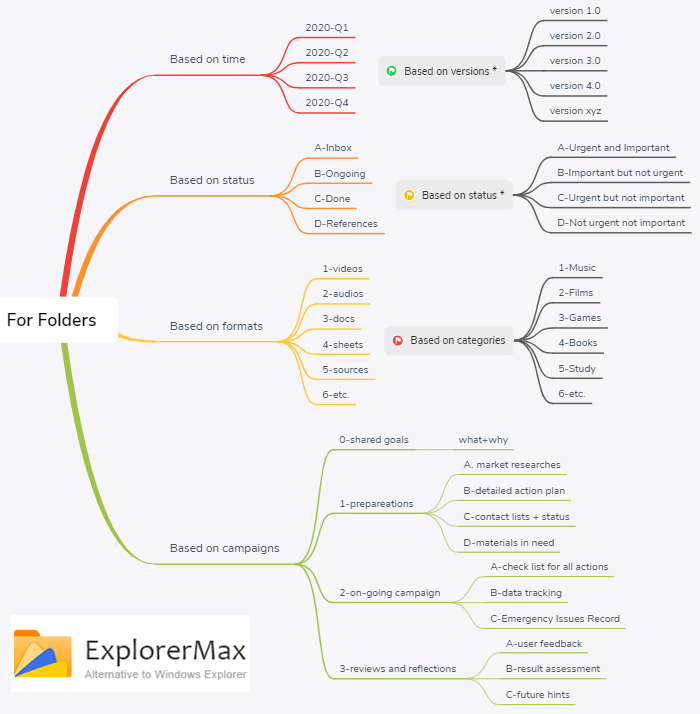
Notice 1: Naming files (or folders) plays a crucial part in file management. You may follow the rule like ''when-what-who-version-even descriptions'' to better your future search experience.
Notice 2: Regular cleaning of unwanted or outdated files is the habit that everyone knows but forgets to develop.
Use productivity tools to avoid duplicate work
Once the order is established, you'll get all files well indexed. But clicking several parent directories to find a file really takes time. Don't worry. You can rely on some productivity tools as below to avoid repetitive work.
ExplorerMax -- a tabbed file manager for Windows users. Most of the popular file-related operations are perfectly supported here, such as custom search, filtered results, fast response, batch rename, one-click zip/unzip, etc.
DropIt -- a magic tool to help you filter massive files in certain rules and get them grouped into proper folders. You can use a drag-and-drop to clean the desktop for an abstract classification.
Related Articles:
Tips: How to Improve Productivity in Your Daily Work
How to Batch Rename Files in Windows 10 with ExplorerMax
Sync and backup files for safety aversion
Making the most use of cloud is another important task to complete your file system. After all, local data storage is not as flexible as online editable tools, especially when team collaboration is required. Thus, remember to turn on sync for daily-updated work and collaborative files. It will level up your productivity soon.
Last but not least, backup your important data. There are diverse methods for users to store their data, such as external hard drives, NAS (Network-attached storage), hot storage, cold storage, and more. So we just remind you of the key features of each method.
Convenience: Hot Storage = NAS > External hard drives > Cold storage
Safety: Cold storage > Hot Storage = External hard drives (The safety varies among NAS brands.)
Cost: Cold storage > Hot Storage = External hard drives (The cost varies among NAS brands.)
For business users, hot or cold storage is a must. As for family users, a qualified NAS is your best data storage choice.
Bonus Tips
Tip 1: Set a helpful workplace on desktop
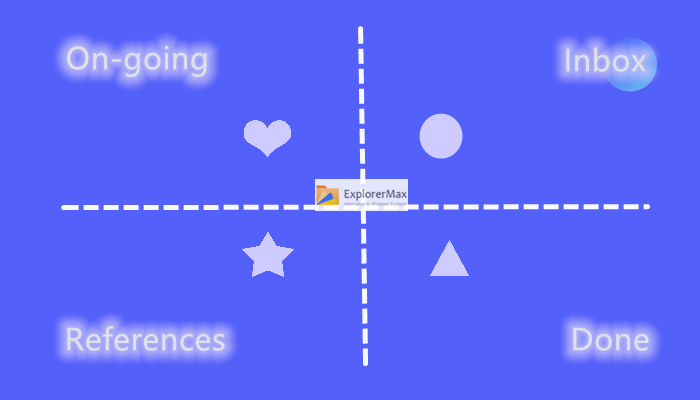
Tip 2: Free download of ExplorerMax (Click the Pic)
Now, you've mastered the strategies for file management system building. Feel free to share your tips or questions below with us.








