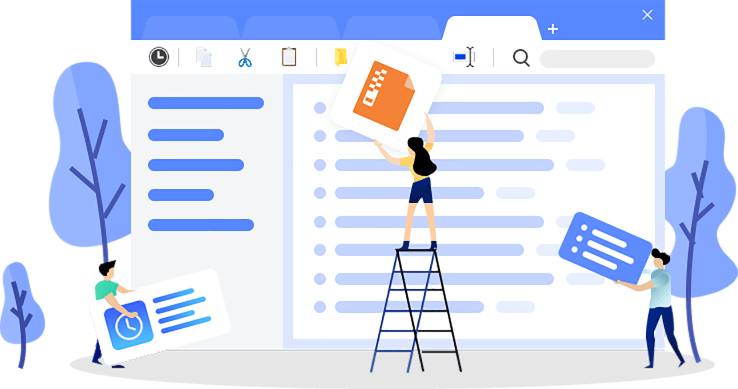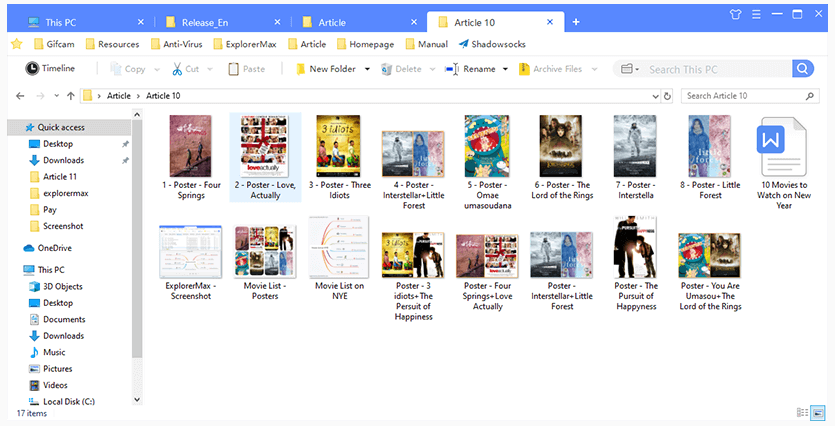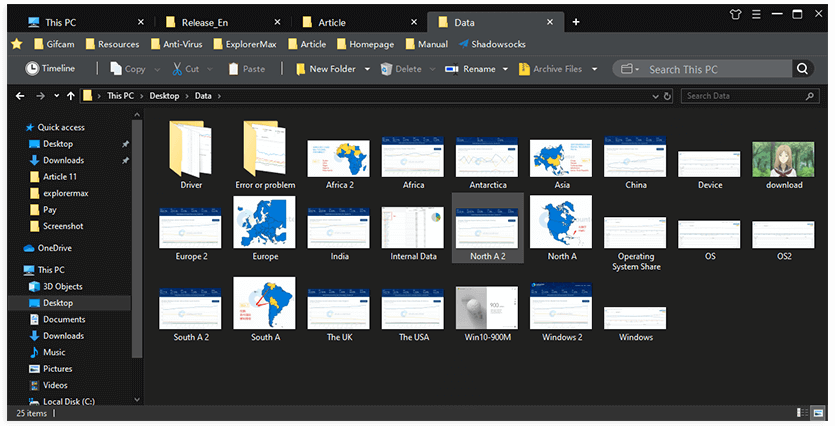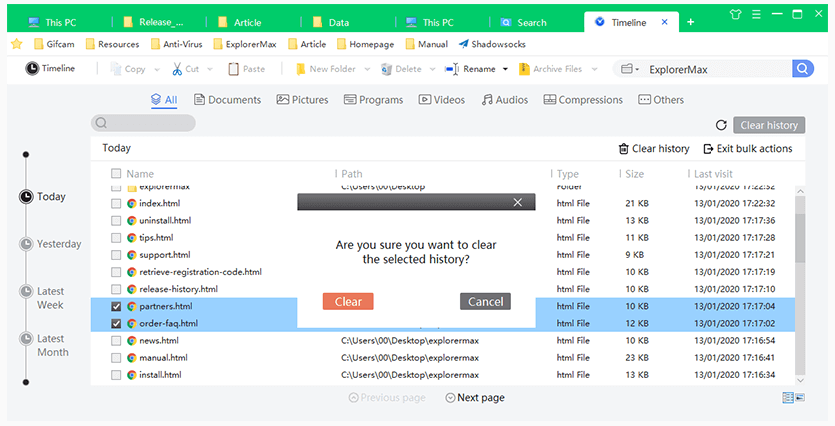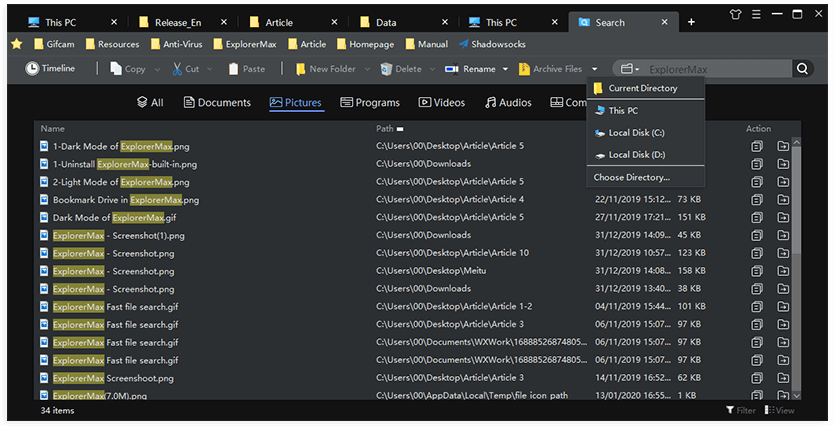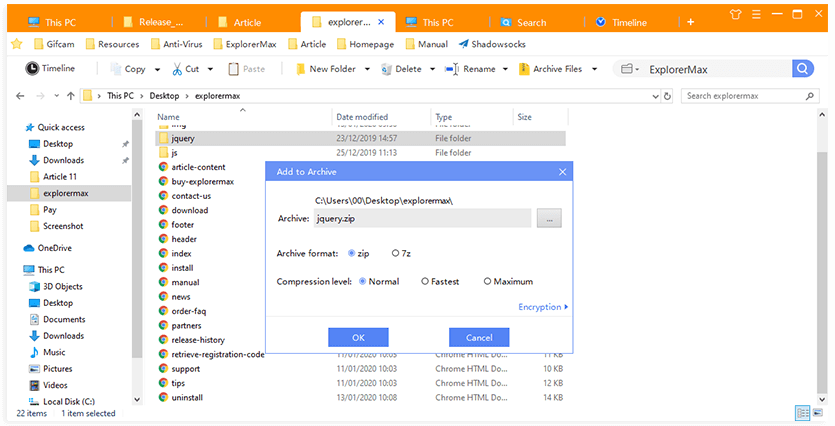Why choose ExplorerMax

Tabbed Browsing
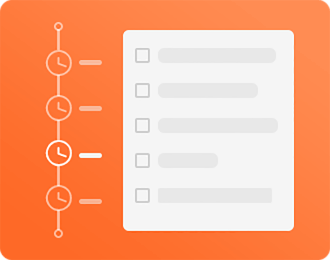
Clear TimeLine

Quick Search
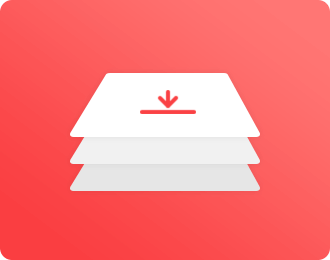
Compression

Tabbed Browsing
Longing for tabs in Windows File Explorer? Try ExplorerMax!
The chrome-styled tabbing feature enables you to open multiple files at the same window. It’s easy to switch from one to another. As for your favorites, you may add bookmarks with a drag-and-drop. In this way, you’ll get a better overview and always focus on the key part.
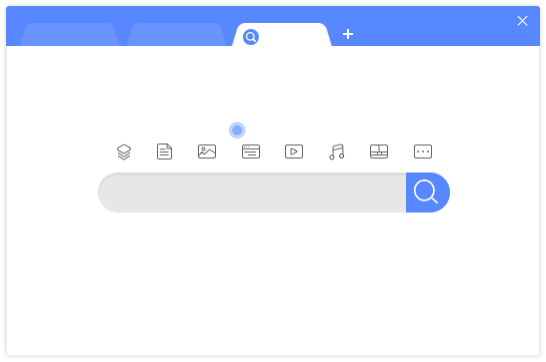
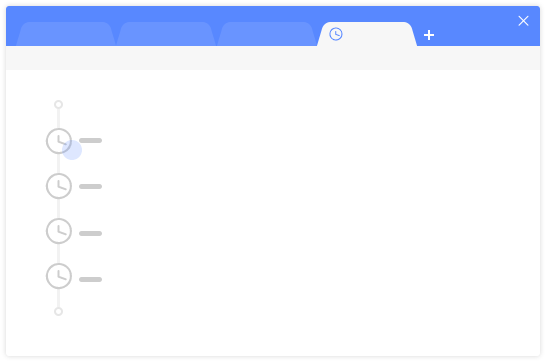

Clear TimeLine
If you want to track the file you managed at a certain moment, go and check Timeline.
Here, you can find your browsing history classified into four groups -- Today, Yesterday, Latest Week, Latest Month. Then, the parent path is soon accessible. Moreover, for unwanted history, clearing them all or selectively is up to you.

Fast Search
Have you ever feel dizzy when there is no response to your urgent search? Or waiting a century for massive files?
In ExplorerMax, you never bother to suffer from a slow search. As long as you enter the keyword in the search box and set the target file type, you can get grouped results in a second.
Be efficient and stay organized.
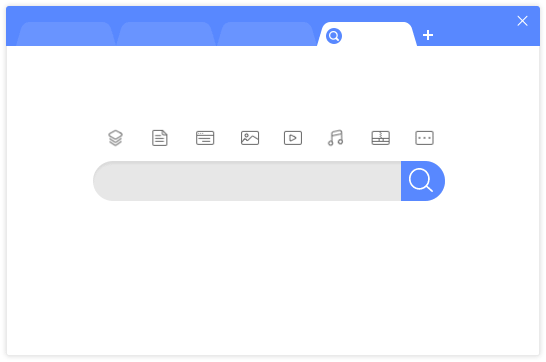
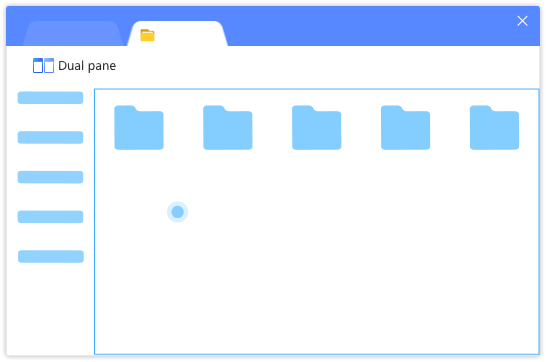

Dual Pane
Tired of switching two tabs? Add them to the dual-pane.
When you have requests for fluent interactions between two tabs, dual-pane is a great solution to display an overview and save your time from frequent tab-switching. In ExplorerMax, folder-to-folder operations are simplified to the most.

Skin Preferences
Getting bored with default skin? Light mode and dark mode are supported now in ExplorerMax.
It can perfectly match user's color preferences of Windows 10. When you change the accent color for the system, ExplorerMax will respond to the modification quickly and display the stylish interface.
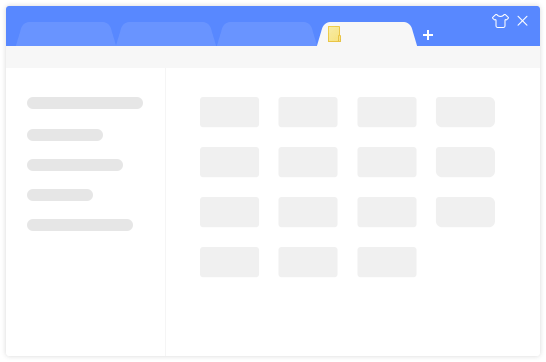
Get a Free License
• If you have a website or a blog indexed by Google, you can write an ExplorerMax review and post it on your site.
• If you have no websites or blogs indexed, you may post it on 4 download sites like filehorse.com or other public forums.
Review Length > 200 words

Keep the Review > 1 month

Add a Backlink to us

FREE License for one year!
Please send an email including your review URLs to submit@drivethelife.com.
We will contact you to offer the license as long as we check the review. More reviews, more activations.
What our customers say

Julie
"Compared with File Explorer, it realized many functions we've dreamed for years, such as faster search and clear tabs. Compared with similar software, ExplorerMax is stylish and easy-to-use. I think everybody should give it try and you will love it."
User Feedback Lab

Gemma
"All I want is to stay organized. When I started my file trip with ExplorerMax, I found that my search results were based on the file type and recent files can be tracked through a clear timeline. What’s more, its works so well on Windows 10."
User Feedback Lab

Darius
"It's not a complex tool with long long tutorials needed. In every possible way, it keeps things simple and efficient. I enjoy browsing files and manage my massive folders with ExplorerMax. I hope more functions can be developed in the future!"
User Feedback Lab